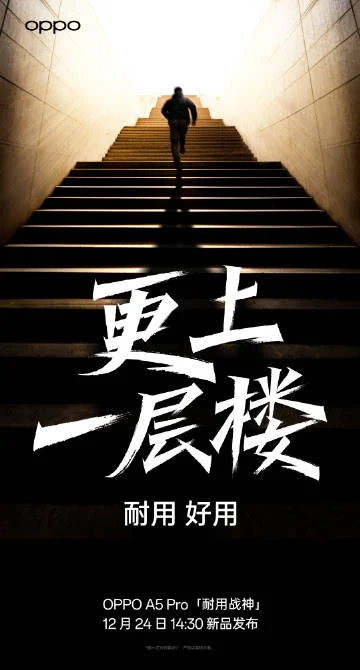WhatsApp Introduces Voice Message Transcripts for Easier Conversations
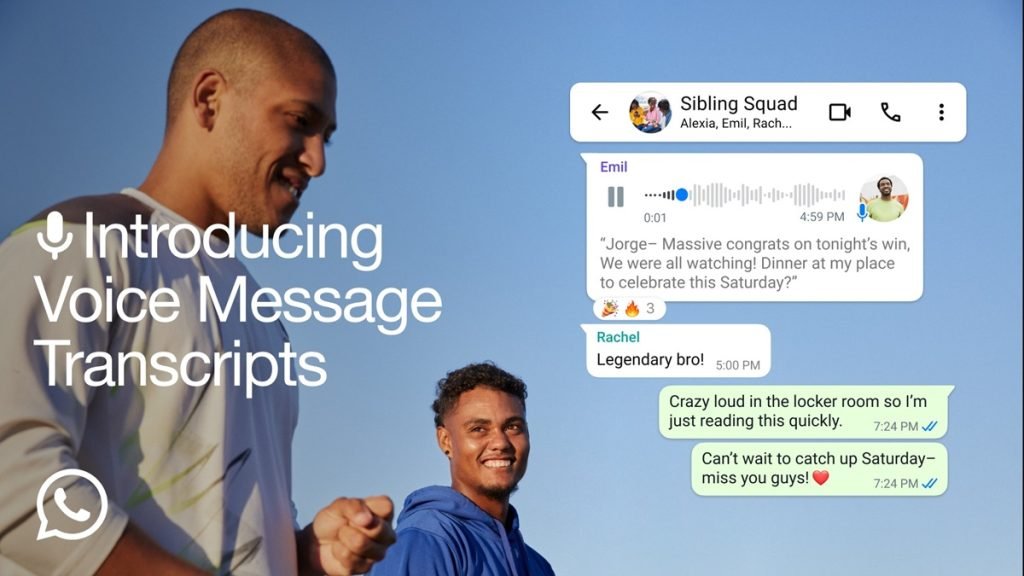
WhatsApp has rolled out a new feature called Voice Message Transcripts, designed to help you when listening to voice messages isn’t convenient. Whether you’re in a noisy place or on the go, this feature converts voice messages into text so you can keep up with your chats without having to listen.
WhatsApp explained that while voice messages are great for personalizing conversations, they’re not always practical. With transcripts, you can easily stay updated no matter where you are.
Privacy and Security
Your privacy is protected with this feature. WhatsApp assures users that transcripts are generated directly on their devices, ensuring that no one else, including WhatsApp, can access them. Read receipts for voice messages will still follow your privacy settings.
How to Enable and Use Voice Message Transcripts
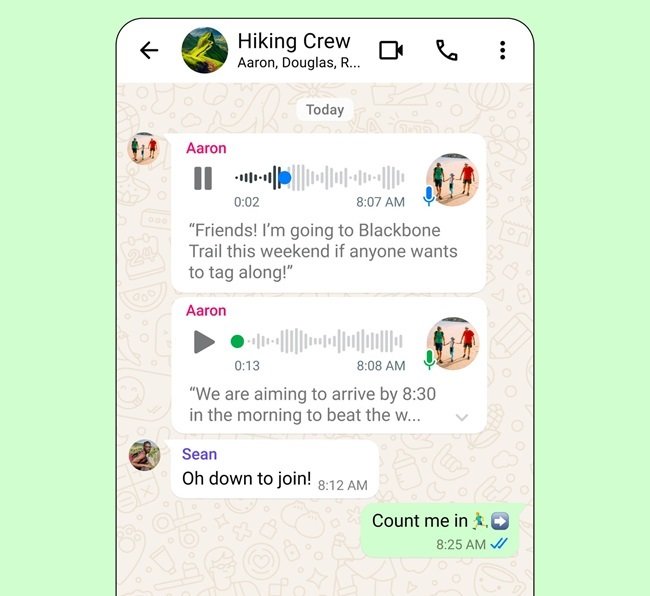
Getting started is simple:
- Open WhatsApp and go to Settings > Chats.
- Find Voice Message Transcripts and turn it on.
- Choose your preferred language for transcripts.
When using the feature for the first time, you’ll be asked to pick a language and decide whether to download it over Wi-Fi or mobile data.
How to View a Transcript
Once transcripts are enabled:
- Tap and hold a voice message.
- Select Transcribe to view the text version.
- Wait a moment if the transcript takes time to load.
Keep in mind, sometimes you might see a “Transcript unavailable” message. This can happen if:
- The voice message is in a language that doesn’t match your settings.
- There’s too much background noise.
- The language isn’t supported.
Accuracy might also vary depending on the audio quality.
Availability
The feature is being gradually rolled out globally over the next few weeks. Currently, transcripts are available in English, Portuguese, Spanish, and Russian, with more languages expected soon.
This update is another step to make WhatsApp even more user-friendly, so keep an eye out for it